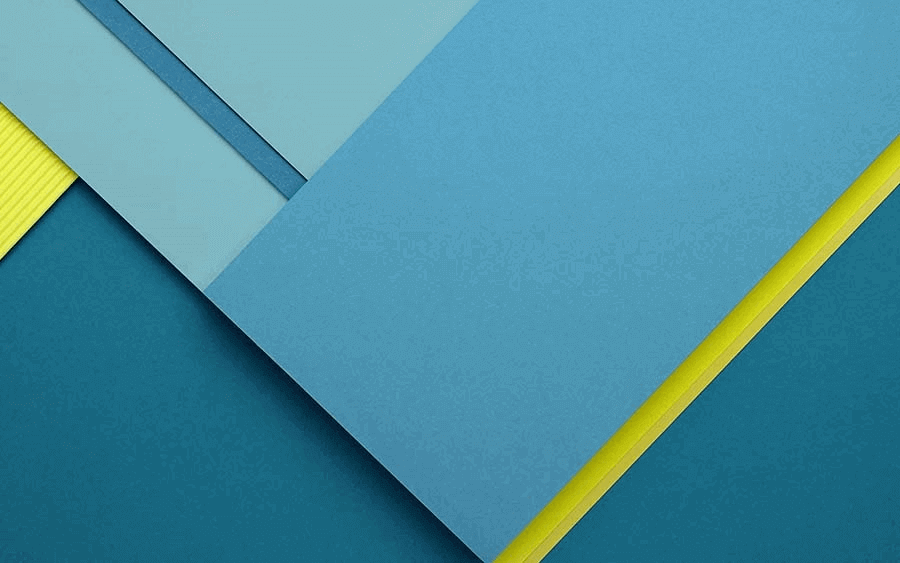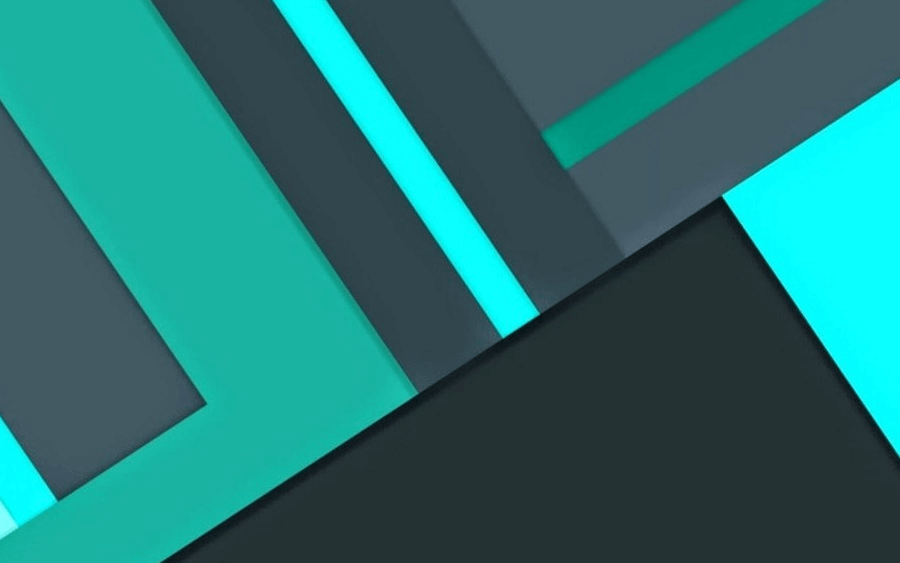Hexo Indigo主题添加友链
Indigo主题是一款HEXO的基于material设计的主题,个人比较喜欢material设计的主题,由于之前硬盘损坏且没有备份原主题material,于是换上了Indigo,但是没有友链功能,抽了点时间加上了。
新建文件
首先,在\hexo\blog\themes\indigo\layout下新建links.ejs和link.ejs
代码如下
links.ejs
<%- partial('_partial/header', { |
link.ejs
<%- partial('links', { |
更改CSS
然后在cmd/shell中执行hexo new page 'Links',然后到\hexo\blog\source\Links更改index.md为如下内容
layout: links |
接着在\hexo\blog\themes\indigo\source\css\_partial的header.less搜索
.tags-header, |
更改为
.tags-header, |
config.yml设置
在主题的config.yml中设置menu项,去除link前面的注释
link: |
在主题的config.yml中设置# 页面标题项,添加
links_title: 友情链接 |
最后,在主题的config.yml最后添加links项目,格式如下
#友链 |
最终修改的文件如下
然后cmd/shell执行hexo g重新生成页面
预览截图
本博客所有文章除特别声明外,均采用 CC BY-NC-SA 4.0 许可协议。转载请注明来源 Sp4ce's Blog!
评论